How to keep your node dependencies up to date
If you anything like me once you’ve started a project it is tough to remember to updated your node dependencies as new version come out. Here are a couple techniques I have found helpful.
Get notified every time you build your project
Yarn has the useful command yarn outdated which checks your dependencies and lets you know which ones are out of date.
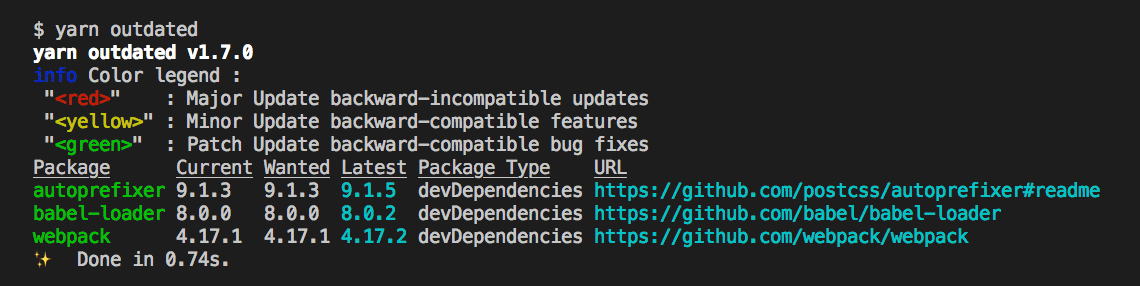
While this is useful it only really helps you when you remember to run it. At first I thought about just sticking it in front of my build script in my package.json.
"scripts": {
"build": "yarn outdated && more-build-stuff",
}But if there are outdated dependencies the process exits with an error code of 1; essentially stopping your build from happening.
Since I may not want to update your dependencies right away, but do want to complete my build, I created a separate script file aptly named check-for-outdated-dependencies.js where I can run yarn outdated as a child process.
// check-for-outdated-dependencies.js
const { exec } = require('child_process');
exec('yarn outdated --color', (error, stdout) => {
console.log(stdout);
});
Now all I have to do is update my package.json to
"scripts": {
"build": "node check-for-outdated-dependencies.js && more-build-stuff",
}And now every time I run my build I get notified if any of my dependencies are out of date.
Get email notifications when new releases are up on GitHub
While getting notified every time you build your projects works well when it is under active development, it doesn’t do you much good if you have multiple repos that might not be used that often.
There are a couple services that will notify you of new dependency versions, some like Greenkeeper or dependencies.io can even automate the process of updating them, but they tend to cost money.
GitPunch is a free and simple solution that lets you login with your GitHub account and you can either manually list which repos you want to watch or just watch repos that you have stared. If you star a new repo in the future the notification list will update automatically.
Then whenever a new release comes out you will get an email like this:
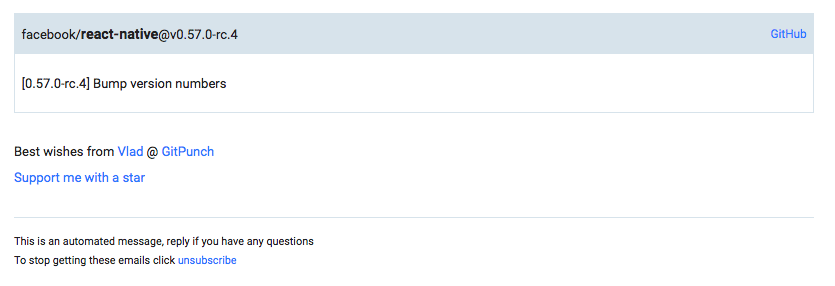
Subscribe via RSS
If you use an RSS reader you can subscribe to GitHub release RSS feeds directly. If the regular url for the releases page is:
https://github.com/facebook/react-native/releases
All you need to do is tack .atom on to the end of it and put it in your favorite RSS reader and you are good to go.
https://github.com/facebook/react-native/releases.atom
Scheduled a recurring event
Sometimes it’s just easiest to set up a calendar reminder to go through your repositories once a month. I just so happen to have an article on how to setup a repeating event on the last day of the month.
I hope you find some of these tips useful for staying on top of the never ending mountain of Node dependencies.